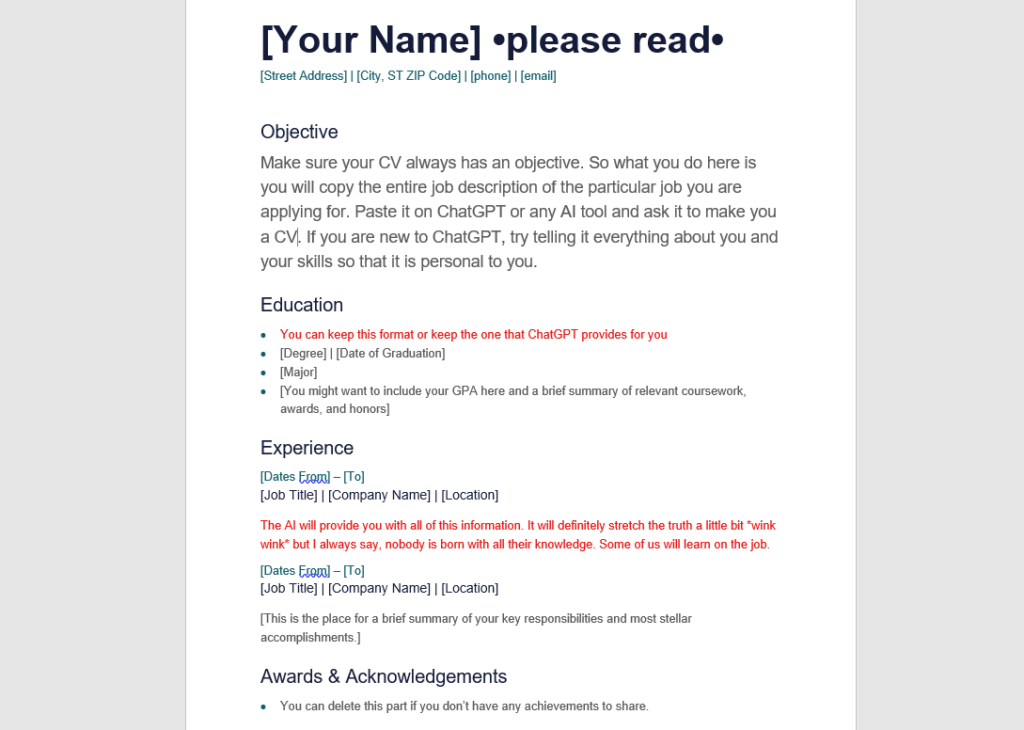First off, let me clear something up: AI is not here to replace us or make our lives harder. In fact, if you use it the right way, it can be your secret weapon. So grab a cup of coffee, sit back, and make Chat GPT (or any AI tool) your new best friend. It’s time to stop sending out CVs that get ignored and start sending out CVs that make recruiters want to call you.
The Big Mistake: Sending Out Generic CVs
We’ve all been there. You find a job listing, attach the same old CV you’ve been using for months (or even years), and hit “send.” Then you wait… and wait… only to get nothing back or, worse, a rejection email. It’s frustrating, and I get it—I used to do this too. But here’s the problem: sending a generic CV to hundreds of different jobs is like throwing spaghetti at the wall and hoping it sticks. It doesn’t work. Here’s why.
The ATS Barrier: Why Your CV Isn’t Getting Seen
I discovered that companies use a tool called ATS, or Applicant Tracking System. This software scans and filters out CVs that don’t contain the right keywords. It’s like a gatekeeper standing between you and the hiring manager. If your CV doesn’t have the right words and phrases, it gets tossed before anyone even reads it. Imagine applying for your dream job, only for your CV to end up in the digital trash bin without a human ever seeing it. Yeah, it’s a nightmare.
How to Outsmart the ATS
This is where AI comes in handy. Make Chat GPT or any free AI tool your best friend, and let’s get strategic. Now, I’m not saying you should lie on your CV (that’s a recipe for disaster), but there’s nothing wrong with presenting your skills and experiences in the best possible light. You’ve got to play the game smartly.
Step 1: Copy the Job Description Find a job posting that you’re interested in. Copy the entire job description—yes, the whole thing. Every sentence contains clues about what the company is looking for.
Step 2: Paste It into an AI Tool Paste the job description into Chat GPT (or another AI tool). There are plenty of free ones, so don’t worry about paying for this. Then, ask the AI to help create a tailored CV based on the job requirements.
Step 3: Tell It Everything About You Here’s where most people go wrong: they don’t share enough details. To get the best results, tell the AI everything about you. Your education, your previous jobs, your side hustles, volunteer work—literally everything. Even if you worked at McDonald’s, include it. If you helped out at a family business or ran errands at a local shop, mention it. If you invigilated exams at a school, don’t skip that. Why? Because AI has a way of spinning your experience to align with the job requirements. What you might think is irrelevant could actually be valuable.
Step 4: Check and Edit the CV Once the AI generates your CV, don’t just hit “send.” Go through it carefully. Check for typos, inaccuracies, and areas that might need a little tweak. The AI will give you a great foundation, but you still need to polish it up.
Understanding Job Requirements: Don’t Get Intimidated
Here’s a little secret: job descriptions are like a company’s wish list. They’re outlining their ideal candidate, but that doesn’t mean you need to meet 100% of the criteria. In fact, if you match every single requirement, you might actually be overqualified for the role. So don’t be afraid to apply for jobs where you meet only 70-80% of the qualifications. This is where confidence comes in. Let AI help stretch your skills to fit the role, and then go in with the mindset that you’re capable and ready to learn the rest.
How to Handle the Stretch
Let’s be real: AI might fluff up your CV a bit, making you seem like a perfect fit. That’s great for getting your foot in the door, but once you’re called for an interview, you need to back it up. If you’re worried about this part, focus on showcasing your ability to learn quickly and adapt. Employers appreciate someone who’s willing to grow and take on new challenges, so don’t shy away from highlighting your eagerness to pick up new skills.
Pro Tip: Tailor Every Single CV
I know it sounds like a lot of work, but trust me—tailoring your CV for each job application is worth it. The days of sending out a one-size-fits-all resume are over. Use AI tools to help speed up the process, but always take a few minutes to customize your CV for each specific role. It shows effort, and recruiters can tell the difference between a generic CV and one that’s been thoughtfully prepared.
A Quick Recap
- Use AI tools to help draft a tailored CV using the job description.
- Share all of your experiences, even the ones you think aren’t relevant.
- Double-check and edit the AI-generated CV before sending it out.
- Don’t be discouraged if you don’t meet every requirement—apply anyway and show confidence.
- Tailor your CV for each job to stand out from the competition.
Final Thoughts
Landing interviews isn’t just about having a strong CV—it’s about strategy. Using AI tools smartly, tailoring your applications, and applying confidently even when you don’t tick all the boxes will set you apart from the crowd. So go ahead, give it a try, and let me know how it goes! I’m here to help if you need more tips or have questions. Drop a comment, and find more ways to get remote jobs at https://nolitaspace.com/ . And also for more information on all things ATS check out https://www.jobscan.co/video-jobscan-tutorial. Good luck and happy applying!
Here is an example of a CV you can use for reference